مَدَتھ:ڈَبہٕ تَعارُف ظٲہِر اؠڈِٹ خانَس مَنٛز/3
ڈَبَن ہُنٛد تَعارُف
کِتھ پٲٹھؠ تہٕ کیازِ
ڈَبہٕ اؠڈِٹ کَرُن
مولوٗماتھ تازٕ
نٔو ڈَبہٕ تَخلیٖق کَرُن
سَہَل پٲٹھؠ
ڈَبہٕ بَڈاوُن
لٲنہٕ
خُلاصہٕ
وُچھِو تُہؠ کیا ہیٚچھوہ
خٲلی ڈَبہٕ تَخلیٖق

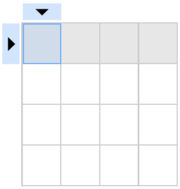
نٔو خألی ڈَبہٕ تَخلیٖق کَرنہٕ خٲطرٕ گٔژھِو اَوزار شَلفَس پؠٹھ، اَتہِ دَبٲوِو دَرٕج ![]() بَٹَن، تہٕ تَمہِ مَنٛز کٔرو ڈَبہٕ بَٹنَس پؠٹھ کِلِک.
بَٹَن، تہٕ تَمہِ مَنٛز کٔرو ڈَبہٕ بَٹنَس پؠٹھ کِلِک.
ییٚلہِ تُہؠ کالم تہٕ رو تعداد مُنتَخٕب کٔرِو، یہِ ڈَبہٕ گَژھہِ تَخلیٖق مَضموٗنَس مَنٛز تہٕ تُہؠ ہیکِو اَمکِس پرٛتھ کُنہِ خانَس اَتھ مَنٛز مولوٗماتھ دَرٕج کٔرِتھ.
Pressing Tab ↹ will select the cell to the right.
Pressing ↵ Enter will select the cell below.
Insert a table of information
Alternatively, you can copy the cells of any spreadsheet (e.g. Excel) and paste them into the editing area.

Similarly, you can import an entire existing table by dragging a comma-separated value (.csv) file from your computer into the editing window.
